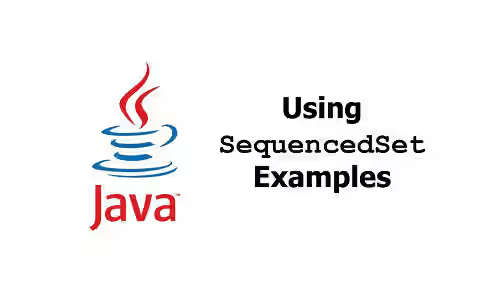
This tutorial shows you how to use SequencedSet in Java.
Java 21 introduced an interface called SequencedCollection, which defines a collection that has a well-defined encounter order, supports operations at both ends, and is reversible. The interface has some methods that can be useful for accessing or modifying elements. For Set data type, there is an interface named SequencedSet that implements the SequencedCollection interface. Below are the usage examples.
Create SequencedSet
The LinkedHashSet is an implementation of Set that implements the SequencedSet interface. Therefore, you can use a LinkedHashSet to create a SequencedSet. Other implementations of Set such as HashSet and TreeSet do not implement the interface.
SequencedSet<String> values = new LinkedHashSet<>();
values.add("one");
values.add("two");
values.add("three");
System.out.println(values);
SequencedSet<String> emptyValues = new LinkedHashSet<>();
System.out.println(emptyValues);Output:
[one, two, three]
[]Get First Element
To get the first element, you can use the getFirst method. It returns a value whose type is the Map's value type. It will throw NoSuchElementException if the collection is empty.
String firstElement = values.getFirst();
System.out.println(firstElement);
// String firstElementEmpty = emptyValues.getFirst(); // NoSuchElementExceptionOutput:
oneGet Last Element
To get the last element, you can use the getLast method. It returns a value whose type is the Map's value type. It will throw NoSuchElementException if the collection is empty.
String lastElement = values.getLast();
System.out.println(lastElement); // three
// String lastElementEmpty = emptyValues.getLast(); // NoSuchElementExceptionOutput:
threeAdd First Element
To add a value as the first element, you can use the addFirst method. If the value already exists, it will be moved as the first element.
values.addFirst("zero");
System.out.println(values);
values.addFirst("one");
System.out.println(values);Output:
[zero, one, two, three]
[one, zero, two, three]Add Last Element
To add a value as the last element, you can use the addLast method. If the value already exists, it will be moved as the last element.
values.addLast("four");
System.out.println(values);
values.addLast("three");
System.out.println(values);Output:
[one, zero, two, three, four]
[one, zero, two, four, three]Remove First Element
To remove the first element, you can use the removeFirst method. If the Set is empty, it will throw NoSuchElementException
values.removeFirst();
System.out.println(values);
// emptyValues.removeFirst(); // NoSuchElementExceptionOutput:
[zero, two, four, three]Remove Last Element
To remove the last element, you can use the removeFirst method. If the Set is empty, it will throw NoSuchElementException.
values.removeLast();
System.out.println(values);
// emptyValues.removeLast(); // NoSuchElementExceptionOutput:
[zero, two, four]Reverse Elements
It's also possible to reverse the order of the elements by using the reversed method. The method returns the reversed view of the collection.
SequencedSet<String> reversedSet = values.reversed();
System.out.println(values);
System.out.println(reversedSet);Output:
[zero, two, four]
[four, two, zero]As you can see from the output above. It doesn't modify the order of the original Set. However, adding or removing an element on the original one affects the elements of the reversed one, and the opposite also applies. In other words, the reversed method doesn't create a completely different sequence. Instead, it still refers to the same sequence in the reversed order.
values.addFirst("x");
System.out.println(values);
System.out.println(reversedSet);
reversedSet.addFirst("y");
System.out.println(values);
System.out.println(reversedSet);Output:
[x, zero, two, four]
[four, two, zero, x]
[x, zero, two, four, y]
[y, four, two, zero, x]Object Comparison
Although the elements of a SequencedSet are ordered, the implementation of the equals and hashCode methods are the same as Set.equals and Set.hashCode. Therefore, if there are two instances of SequencedSet whose elements are the same, they will be equal in comparison even if the elements are in different orders.
boolean isEqual = values.equals(reversedSet);
System.out.println(isEqual);
System.out.println(values.hashCode());
System.out.println(reversedSet.hashCode());
System.out.println(values.hashCode() == reversedSet.hashCode());Output:
true
6999819
6999819
trueFull Code
package com.woolha.example.sequencedcollection;
import java.util.LinkedHashSet;
import java.util.SequencedSet;
public class SequencedSetExample {
public static void main(String[] args) {
SequencedSet<String> values = new LinkedHashSet<>();
values.add("one");
values.add("two");
values.add("three");
System.out.println(values); // [one, two, three]
SequencedSet<String> emptyValues = new LinkedHashSet<>();
System.out.println(emptyValues); // []
String firstElement = values.getFirst();
System.out.println(firstElement); // one
// String firstElementEmpty = emptyValues.getFirst(); // NoSuchElementException
String lastElement = values.getLast();
System.out.println(lastElement); // three
// String lastElementEmpty = emptyValues.getLast(); // NoSuchElementException
values.addFirst("zero");
System.out.println(values); // [zero, one, two, three]
values.addFirst("one");
System.out.println(values); // [one, zero, two, three]
values.addLast("four");
System.out.println(values); // [one, zero, two, three, four]
values.addLast("three");
System.out.println(values); // [one, zero, two, four, three]
values.removeFirst();
System.out.println(values); // [zero, two, four, three]
// emptyValues.removeFirst(); // NoSuchElementException
values.removeLast();
System.out.println(values); // [zero, two, four]
// emptyValues.removeLast(); // NoSuchElementException
SequencedSet<String> reversedSet = values.reversed();
System.out.println(values); // [zero, two, four]
System.out.println(reversedSet); // [four, two, zero]
values.addFirst("x");
System.out.println(values); // [x, zero, two, four]
System.out.println(reversedSet); // [four, two, zero, x]
reversedSet.addFirst("y");
System.out.println(values); // [x, zero, two, four, y]
System.out.println(reversedSet); // [y, four, two, zero, x]
boolean isEqual = values.equals(reversedSet);
System.out.println(isEqual); // true
System.out.println(values.hashCode()); // 6999819
System.out.println(reversedSet.hashCode()); // 6999819
System.out.println(values.hashCode() == reversedSet.hashCode()); // true
}
}Summary
The SequencedSet interface can be useful for a Set with ordered elements, especially if you have to perform certain operations such as retrieving or removing an element at the first or last index. It also provides a method for reversing the elements as well. You also need to know that the comparison of two SequencedSet objects is the same as other types of Set which doesn't depend on the element order.
You can also read about:
